Enhancing CMP functionality with Piwik PRO
The native integration between Cookie Information’s Consent Management Platform (CMP) and Piwik PRO’s Tag Manager is a significant milestone in our continuous effort to enhance the functionality and user experience of our CMP.
Integrating the two platforms adds value for current and future Cookie Information clients considering – or already using – Piwik PRO Tag Manager by simplifying the technical setup process and improving user-friendliness.
Adding to or migrating your analytics stack has never been easier, as the integration gives you access to the rest of the Piwik PRO Analytics Suite. Now you have more freedom to choose the ideal setup for your business.
What is Piwik PRO?
Piwik PRO is the specialist AdTech and MarTech company behind the Piwik PRO Analytics Suite: a versatile and flexible platform including Analytics, Tag Manager, and a Customer Data Platform.
Designed for marketers and analysts, the platform lets you collect, connect, analyze and act on your data – while enabling compliance with the strictest security policies and privacy regulations.
A dedicated tag and built-in analytics
With the addition of a dedicated Cookie Information tag in Piwik PRO Tag Manager, setting up and using the two products together is now significantly easier and more efficient.
The Cookie Information tag automatically maps cookie categories from your CMP to consent types in Piwik PRO. This allows you to trigger tags in Piwik PRO Tag Manager based on consents collected via your cookie banner.
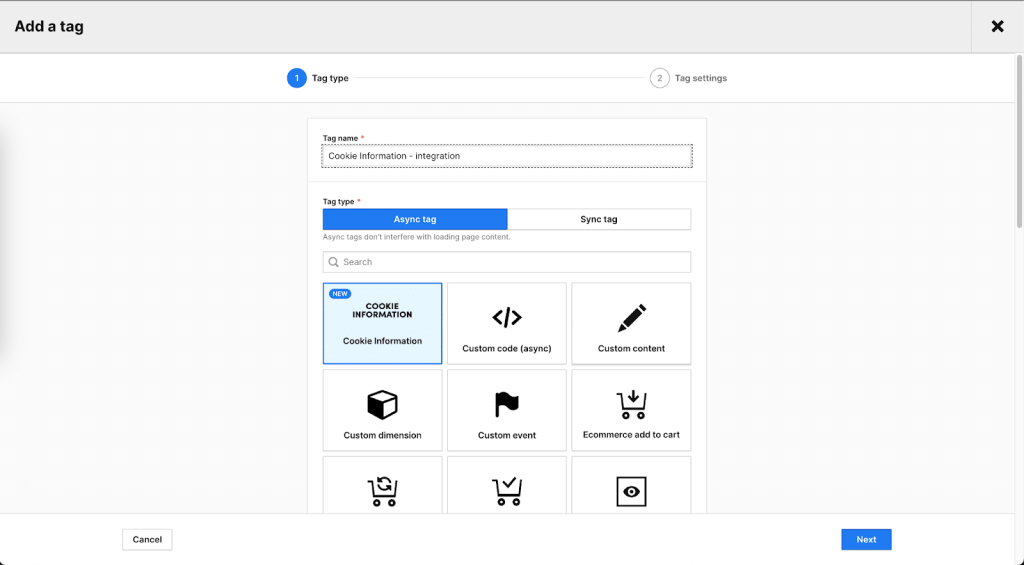
Insights from Cookie Information’s CMP are gathered directly in the Piwik PRO platform, which provides built-in analytics and reporting functionality. It lets you monitor and optimize your consent rates by giving you access to consent statistics, including:
- Consent form impressions: the number of times the consent form was displayed to visitors.
- User consent decisions: the amount of visitors who consented for the first time, gave granular consent, no consent, or made no consent decision.
Through access to all other modules and functionalities of the Piwik PRO Analytics Suite*, Cookie Information clients will further benefit from:
- Complete and accurate data: Piwik PRO Analytics lets you collect and analyze high-quality marketing insights, helping you optimize content, campaigns, user flows, and budgets. Anonymized tracking methods allow you to reduce blind spots when visitors decline or ignore consent.
- Data segmentation and activation: Piwik PRO’s Customer Data Platform lets you create single-customer profiles and segment them into custom audiences. Activate audiences to deliver personalized ads, campaigns, and more.
*Depending on the license; Customer Data Platform requires an additional license.
How to set up your cookie banner through Piwik PRO
Inside Piwik PRO Tag Manager, set up your Cookie Information CMP using the dedicated Cookie Information tag by following these steps:
- Go to Menu > Tag Manager
- Navigate to Tags
- Click Add a tag
- Name your tag and select the native Cookie Information tag
- Click Next
- In Consent mapping, map cookie categories to consent types or Set default mapping
- In Advanced tag settings, select Choose existing trigger
- Select the following trigger: All page views
- Click Save to save the tag
- Click Publish
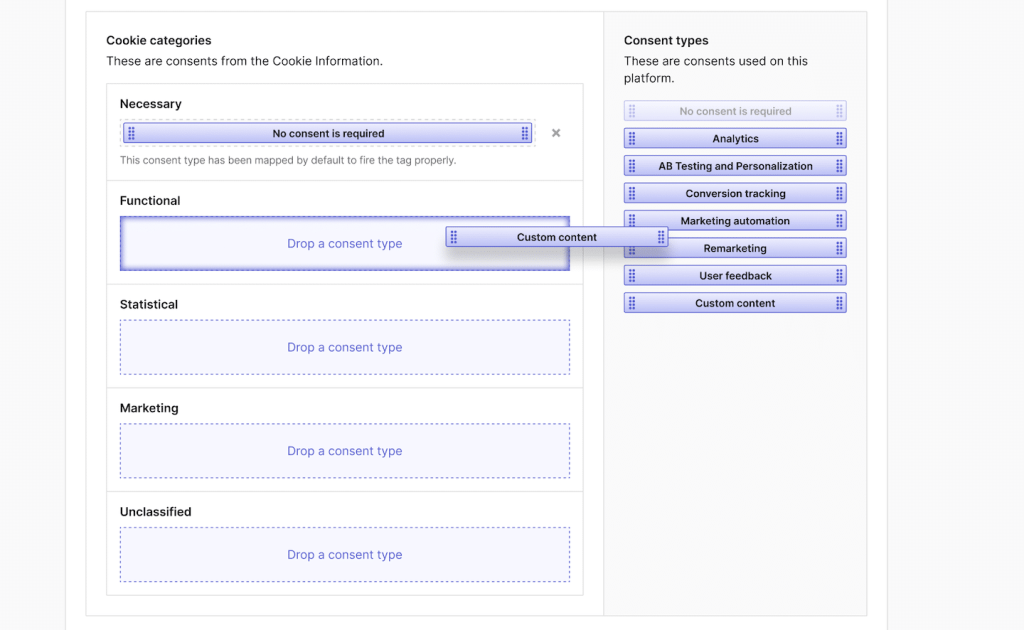
No additional configuration of triggers and variables is required, and you’ve successfully implemented and integrated your cookie banner with Piwik PRO Tag Manager.
For more details, read the full implementation guide in our Support Center.
More options for controlling your data collection
With Cookie Information, you have more freedom to choose and tailor the perfect setup for your business.
Integrate your CMP with Piwik PRO to improve your data quality with accurate, reliable, and privacy-friendly analytics.
Schedule a demo of Piwik PRO to get started
Not a Cookie Information client?
You’re missing out.
Because we’re already a Certified Google CMP Partner, with a native Consent Mode v2 integration. And now you get a CMP that is even more flexible.
Try the #1 Consent Management Platform for marketers today.