Danish cookie guidelines
If you run a website or app in Denmark, you need to follow the Danish rules for cookies and tracking technologies. This article gives you a clear overview of the rules – and how to collect valid user consent.
If you run a website or app in Denmark, you need to follow the Danish rules for cookies and tracking technologies. This article gives you a clear overview of the rules – and how to collect valid user consent.
The Danish cookie guidelines are among the strictest in Europe. They are based on two separate but overlapping laws:
• Cookiebekendtgørelsen – the Danish implementation of the EU ePrivacy Directive
• The General Data Protection Regulation (GDPR)
So if your website or app sets cookies you’ll likely need to comply with both.
Because cookies can do two things:
But actually, cookies aren’t just cookies. The rules actually cover what’s technically called “access and storage technologies” – commonly referred to as “cookies and similar technologies.”
These similar technologies include things like:
That’s why it’s better to see the cookie guidelines as general legal rules for tracking and data processing – not just for cookies.
Cookiebekendtgørelsen (Executive Order no. 1148 of 09/12/2011) applies when you use cookies or similar technologies on your website or app to store or access any kind of information on a user’s device.
This also applies when third parties store or access the information on your behalf.
The Danish Agency for Digital Government (Digitaliseringsstyrelsen) is responsible for supervising compliance with this law.
The General Data Protection Regulation (GDPR) applies in two cases:
The first case is where Cookiebekendtgørelsen and the GDPR overlap. The key difference is whether the data being stored or accessed qualifies as personal information.
Datatilsynet (the Danish Data Protection Authority) is responsible for enforcing the GDPR in Denmark.
Personal information includes any data that can identify a person – either directly or indirectly. This can include:
As a general rule, yes.
Cookiebekendtgørelsen requires you to get informed consent whenever you use cookies or similar technologies to store or access information on a user’s device.
The same applies under the GDPR if the information being stored or accessed is personal.
However, you don’t need consent for cookies or similar technologies that are strictly necessary for your website or app to work – as long as the data isn’t used for anything beyond ensuring that functionality.
These are technologies that are essential for your website or app to function properly:
On websites and apps, you typically collect consent through a cookie banner (also called a consent banner). But simply showing a banner isn’t enough.
You must get the user’s consent before setting cookies. This is one of the most common mistakes we see.
Only strictly necessary cookies can be placed before consent.
You should keep a record of consents. This helps you demonstrate when and how consent was given – if asked by users or the authorities.
Store only the information you need, and keep it only as long as necessary.
To be valid under Danish law, consent must meet several key conditions:
Users must have a real choice – including the ability to say no.
You must not pressure or steer users toward giving consent. For example:
Both buttons should be equally visible and accessible.
You must explain exactly what you’re using the data for and what kind of data is involved.
Users must be able to give or refuse consent by purpose or category – not all or nothing. Common categories include:
Users need enough information to make a choice. At a minimum, you must tell them:
This information should appear in both the banner and the cookie policy.
Consent must be a clear, deliberate action – like clicking a button. You can’t assume consent based on passive behavior like browsing.
Consent options must not be pre-selected or toggled on by default.
Users must be able to withdraw consent just as easily as they gave it.
A fixed icon, link, or widget labeled “Change consent” on all pages is a good solution.
Example #1

Issues:
Issues:
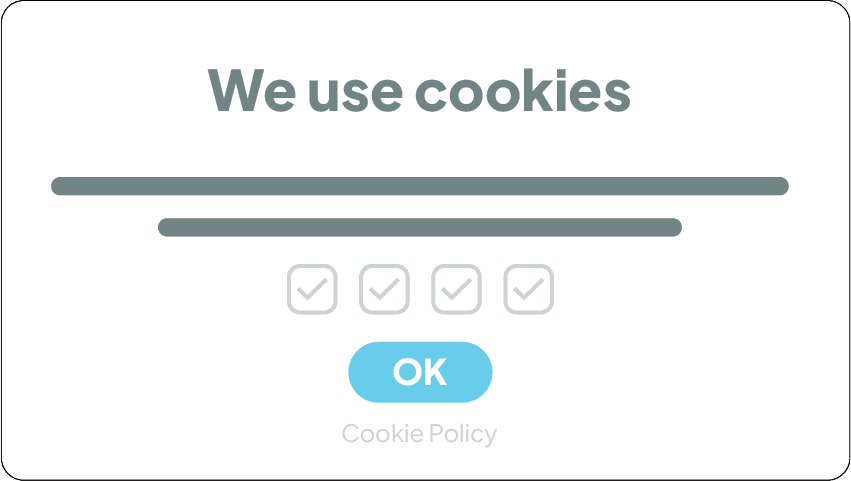
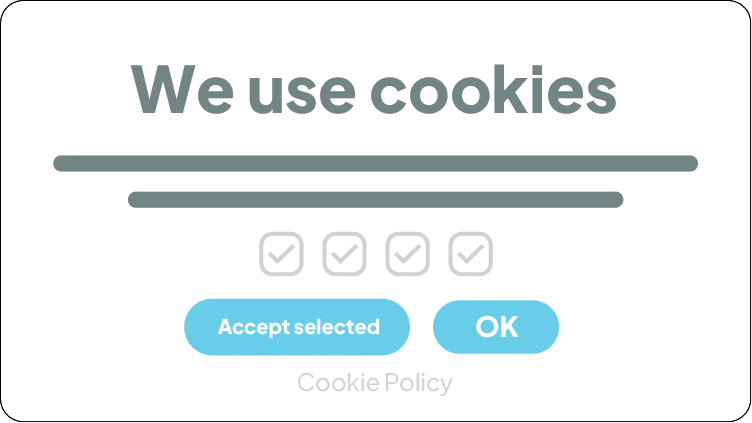
Issues:
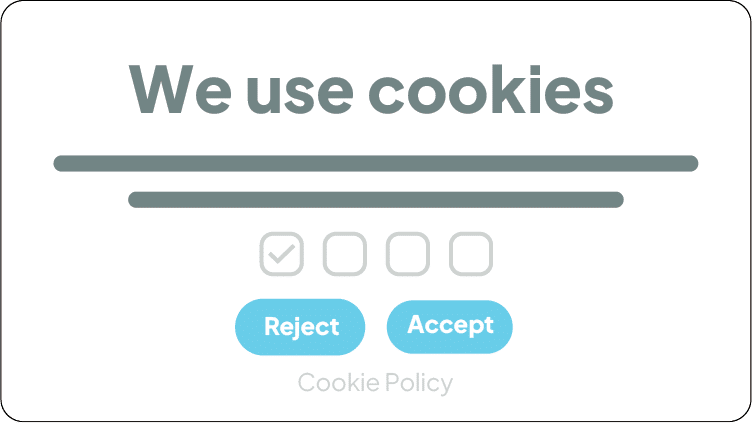
Why it works:
Not at all – if you do it right.
With a Consent Management Platform (CMP) like Cookie Information, you can collect valid consent while keeping your analytics and ad tools running compliantly.
Our CMP offers:
When users trust you, they are more likely to engage – and share their data. Compliance and performance can go hand in hand.
Cookie Information’s CMP enables you to protect user privacy without compromising your marketing goals. And right now, you can test it out for 14 days. Completely free, with no commitments.
If you don’t follow the rules, you risk legal action – including fines or penalties – from the Danish Data Protection Agency (Datatilsynet) or the Agency for Digital Government (Digitaliseringsstyrelsen). It also puts your company’s reputation and user trust at risk.
Yes. Cookies that are strictly necessary to make your website work – like remembering login status, keeping items in a cart, or loading the right language version – might be exempt from consent requirements.
But in any case, you still have to disclose them in your cookie policy. These cookies must not collect data for analytics, marketing, or profiling.
The guidelines can change and evolve. It’s advisable for website owners and users to stay informed, and follow updates from:
The Danish cookie guidelines are designed to align with the broader requirements of the GDPR, particularly in terms of consent and data protection.
Most websites use cookies – either directly or through tools like Google Analytics, Facebook Pixel, or embedded services (like YouTube, Instagram, or LinkedIn).
Even if you don’t set cookies yourself, third-party services on your site might. That still makes you responsible for getting consent.
It may not look like it does – but many third-party tools do, even without you realizing it. Tools like Google Analytics or social media plugins often collect data that qualifies as personal under GDPR.
If these tools are installed on your site, you are considered the data controller and must get valid consent.
No. Google Analytics uses cookies to collect data like IP addresses, device info, and behavior. This is personal data – and under both Cookiebekendtgørelsen and GDPR, you must ask for consent before using it.
These are cookies that are essential for the website to function properly. For example:
They do not include tools like Google Analytics, Facebook Pixel, or marketing cookies.
You can use technically necessary cookies without consent – but you must be sure they are used only for those essential functions.
We’ve written a guide, which you can read here.
Other options include:
Knowing what’s running on your site is the first step to staying compliant.