1. What is Google Consent Mode v2?
Google Consent Mode v2 is the updated version of Google’s consent mechanism. It allows businesses to adjust the functionality of Google tags based on user consent for ads and analytics cookies. This ensures that tracking for advertising campaigns occurs only with user consent, as signaled through Consent Mode v2.
Google describes it as a mechanism that allows websites to gather data on website conversions while respecting user privacy settings.
2. How does Google Consent Mode v2 differ from the previous version?
Unlike the previous version, Consent Mode v2 is a more advanced version that requires explicit user consent for cookies and data usage – particularly for personalized ads and analytics. This update aligns with stricter privacy norms and regulations. It aims to ensure that data is handled in a way that respects user choices and legal requirements, especially within the European Economic Area (EEA).
The main enhancement in the updated version is the enablement of two additional consent states related to advertising: ad_user_data and ad_personalization.
The new Google Consent Mode is not a requirement per se. But in practice, you need it if you want to accurately track conversions on your website and effectively optimize your advertising spend moving forward. Additionally, if you don’t implement Consent Mode v2 prior to March 2024 you might experience performance dips.
3. What are the new key features of Google Consent Mode v2?
As mentioned, the new and advanced Google Consent Mode v2 features two key settings related to ads and personalization:
ad_user_data, andad_personalization
Also read:
ad_user_data in Consent Mode v2
The ad_user_data setting determines whether personal data is sent to Google based on user consent. “Google” in this context refers to services like Google Ads, Google Shopping, and Google Play.
ad_user_data can have two values, depending on whether a user gives consent: “granted” or “denied.”
If a user agrees to advertising cookies on the cookie banner, thus consenting to share their data with Google, ad_user_data will be set to “granted.”
However, this only works if the banner’s language aligns with Google’s standards for compliance.
ad_personalization in Consent Mode v2
The ad_personalization setting controls whether personal data can be used for purposes such as remarketing.
Similar to ad_user_data, ad_personalization has two possible values based on user consent: “granted” or “denied.”
If a user agrees to advertising cookies on the cookie banner, thus consenting to their data being used by Google for ad personalization, ad_personalization will be set to “granted.”
However, like ad_user_data, this functionality is contingent on the banner’s language being in line with Google’s standards for compliance.
4. Why is Google updating Consent Mode?
Because a web-based advertising ecosystem that benefits advertisers, publishers, and consumers must be founded on trust in respecting end-users’ privacy preferences.
Google is considering the effects of privacy regulations like the GDPR and the ePrivacy Directive, as well as new legislations such as the Digital Markets Act (DMA).
The ePrivacy Directive and the GDPR govern the storage and access of data on user devices, requiring a legal basis, predominantly consent, for all personal data processing activities.
The Digital Markets Act will compel Google and other major online platform companies to make various changes in their products and services.
Google Consent Mode v2 represents one of Google’s initiatives to promote and ensure compliance on the web, including their own adherence to these regulations.
5. How does Google Consent Mode v2 help advertisers?
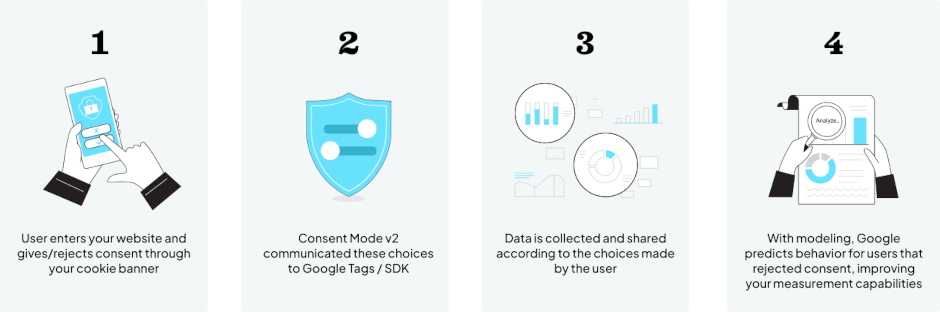
When complying with privacy regulations and offering users a choice to consent to data processing, some users will opt out. This lack of consent can challenge marketers and advertisers in understanding their campaign performance, as they won’t have the “full picture”.
However, Consent Mode v2 helps advertisers regain a significant portion of this “lost” data in a privacy-compliant manner through aggregated and anonymized data reporting. While individual data from non-consenting users isn’t available, aggregated data can still offer valuable insights into campaign performance and user behavior trends.
Additionally, conversion data is enhanced using conversion modeling for users who don’t grant consent.
To ensure the quality of your audiences and measurement in Google Ads, it’s crucial to correctly implement Consent Mode v2 before March 2024.
6. Does Google Consent Mode v2 use AI?
Google Consent Mode version 2 incorporates AI, particularly machine learning, in its Conversion Modeling approach.
When users consent to cookies, collecting comprehensive data for precise ad targeting and analytics is straightforward. However, when users reject cookies, the data becomes limited and anonymized, leading to gaps in analytics.
Google employs Machine Learning in Conversion Modeling to bridge these gaps. It analyzes data and trends from consenting users to estimate the behavior of non-consenting users.
This AI-based method utilizes observable data and historical trends, comparing it with consented users’ data. This process helps model and recover a significant portion of the conversion paths from ad-clicks that would otherwise be lost.
While not 100% accurate, this AI-driven approach greatly enhances conversion data analysis, offering better insights than relying solely on data from consenting users.
7. Does Consent Mode v2 replace the need for a cookie banner?
No. On the contrary.
To use Google Consent Mode v2, you need to have a cookie banner in place. This means you need to have a consent management platform (CMP) that lives up to Google’s standards as well as the GDPR and the e-privacy directive.
Google Consent Mode v2 ‘runs’ through the CMP, meaning it receives user consent signals via the banner.
As a website owner, you are responsible for collecting consents for all cookies and tracking technologies in accordance with the GDPR and other privacy laws.
After this, you can choose to use Google Consent Mode v2 to get the most out of Google Analytics 4 and Google’s advertising services.
8. Do you need a Cookie Banner to use Consent Mode v2?
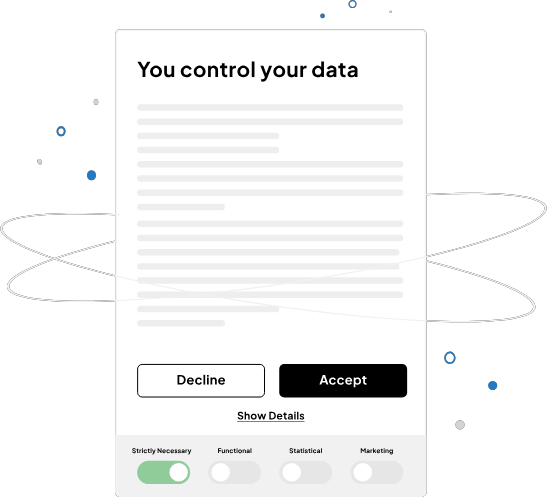
Yes.
You need to have a cookie banner, or a Consent Management Platform, on your website and/or your mobile application.
Because the API for Consent Mode v2 is paired with the Consent Management Platform (CMP), so your app or website can indicate to Google whether a user has given consent for analytics and/or advertising.
Google Consent Mode v2 is not a stand-alone feature or software.
For example, if a website user rejects cookies or trackers for certain marketing technologies via the cookie-banner, Google Consent Mode will react accordingly. Based on this consent status, it will only display context-based advertising on the website, without using any personal data.
9. What happens if I do not implement Google Consent Mode v2?
“Google Consent Mode v2 is primarily relevant for companies targeting users in the EEA. Without Consent Mode v2, no data about new EEA users will be captured by your advertising platforms, like Google Ads, and GA4, after March 2024.
Therefore, without Consent Mode v2, your measurement, reporting, audience list, and ability to do remarketing in the EEA will be nearly pointless.
Your bidding algorithms will run on inaccurate and incomplete data, leading to less effective budget spending.
For instance, if you’re running a ‘Maximize Conversions’ campaign with a target CPA, accurate conversion measurement is crucial for the algorithm to function properly and bid effectively. With fewer conversions registered (without Consent Mode v2), the algorithm may undervalue some opportunities, leading to inaccurate bidding and less profitable budget allocation.
10. How do I implement Google Consent Mode v2?
The implementation process can be described in 4 steps.
First, determine the best way to obtain consent, either through a certified CMP-partner to Google, like Cookie Information’s CMP, or an in-house solution you build from scratch.
Then, ensure that the banner is configured to collect user consent and meets Google’s own EU User Consent Policy, as well as the legal requirements from privacy regulations in the EEA. This is less of a hassle if you choose a certified solution from a Google partner like Cookie Information.
In step three, implement Consent Mode v2. The easiest way is via the certified CMP-solution, like Cookie Informations CMP. The integration is very simple. A manual implementation is mostly necessary if you have built and are running your own CMP-solution.
In the fourth and last step, verify your implementation via status and diagnostic tools in your Ads account.
Verify your implementation
If you don’t want to verify your implementation via status and diagnostic tools in your Ads account, you can do it by using our Consent Mode v2 scanner tool. The scanner tool scans your website to check if you have implemented the right scripts and links.
It’s completely free to use, and gives you a quick overview*. Click the button below and start scanning your website.
*The scanner tool does not guarantee 100% accuracy, and might not be able to verify certain atypical Consent Mode v2 implementations. We always recommend that you verify your Consent Mode v2 implementation manually — which you can read how to do in this article.
The fastest way to get Google Consent Mode v2
The fastest way to get Google Consent Mode v2 up and running is through a consent management platform.
Cookie Information is a Google Certified CMP Partner. If you’re using Cookie Information’s CMP today, or need a compliant solution from us, you’ll have quick and reliable access to Consent Mode v2. Cookie Information is also free to try for 14 days if you want to test it first.
The ease comes from Cookie Information’s CMP having native integration with Consent Mode v2, offering all the support and documentation needed to start measuring effectively in no time.
To ensure your advertising is fully functional moving forward, start with Consent Mode v2 today.
