Cookie Information vs. Cookiebot CMP: which is the best consent management platform?
Which consent management platform (CMP) better fits your needs? What are the core functionalities or services that differentiate the two? Find out what sets them apart, and why Cookie Information is a great alternative to Cookiebot when managing cookie consent to stay privacy compliant.
Looking for more than consent management?
Cookie Information now offers integrated bundles with Piwik PRO Analytics Suite – combining privacy-compliant analytics with robust consent management in one integrated solution.
Compare consent management AND get privacy-compliant analytics.
- All-in-one pricing starting at €35/month
- Seamless consent-to-analytics data flow
- Complete data control with EU-based hosting for analytics data
Core functionality in Cookie Information vs. Cookiebot consent management platform (CMP)
When choosing a consent management platform (CMP), prioritize solutions that offer data privacy compliance, reliability, and adaptability to your business needs.
While other CMPs like Cookiebot CMP also provide key functionalities, Cookie Information stands out with fully automated scanning, EU/EEA-based consent storage, and a straightforward approach to regulatory compliance.
Both platforms offer integrations with popular CMS – integrating Cookiebot or Cookie Information with WordPress is simple through dedicated plugins and support for Google tools such as Google Consent Mode v2 and Google Tag Manager.
Considering migrating your cookie banner to Cookie Information CMP?
Follow our tips at the end of the article.
Feature comparison
| Features | Cookie Information | Cookiebot |
|---|---|---|
| Cookie banner & cookie policy | ||
| Website scan frequency | daily and weekly | daily and monthly (daily only in Premium) |
| Unlimited banner customization | (in Premium) | |
| Consent storage in the EU/EAA | ||
| Consent storage duration | 5 years | Up to 12 months |
| Google Consent Mode v2 integration | ||
| Google Tag Manager (GTM) template & WordPress Plugin | ||
| WCAG/Accessibility certified | WCAG 2.2 compliant | WCAG 2.2 compliant |
| Geotargeting | (via Cookie banner + Analytics plan) | |
| Basic consent rate statistics | ||
| Advanced reporting | ||
| Email support | ||
| AI-powered chat | ||
| Personalized chat & phone support | (only in Advanced tier/Usercentrics) | |
| Full support during data privacy audits | ||
| Wider product portfolio (Mobile App Consent, Analytics) | (Analytics via Usercentrics only) | |
| Languages supported | 44 languages | 47+ languages |
| Integrated analytics solution | (Cookie Banner + Analytics plan with Piwik PRO) |
Cookie Information vs. Cookiebot comparison
Cookie Information’s Cookie Banner for websites and Cookiebot CMP are both European-based consent management platforms used and trusted by thousands of organizations. Both Cookiebot and Cookie Information help collect and store user consents, but there are a couple of significant differences between their advanced features and services. Compare them below to determine which alternative would be best for your business.
Cookie Information pros
Cookie Information is a Google CMP Partner with Gold Status, reflecting its high standards in cookie consent management and data privacy solutions.
As a Google-certified CMP, the website cookie banner offers seamless integration with Google Consent Mode v2 and easy implementation through Google Tag Manager, providing a streamlined approach to managing user consent.
In late 2023, Cookie Information and Piwik PRO joined forces to offer an integrated analytics and consent management solution. This means you can now get both platforms in one Cookie banner + Analytics plan, with seamless consent-to-data flow and unified pricing starting at €35/month.
Learn how to install Google Consent Mode v2 in your Tag Manager with this easy-to-follow, step-by-step video tutorial:

From quick setup to exceptional customer support, Cookie Information ensures both enterprise and small businesses stay privacy compliant while enhancing user experience. Here’s a closer look at its key advantages:
1. Quick and easy setup
Installing a website cookie banner from Cookie Information is straightforward, with setup taking under 10 minutes, including the default integration with Google Consent Mode v2. The first step is always a free 14-day trial where you can test all the functionalities and premium features before subscribing.
2. Customizable design options
Cookie Information offers unlimited design options, with the banner being fully customizable. You can change colors, fonts, add your own brand logo, and adjust the text of your banner and buttons. Both consent solutions also offer the option to get support with the banner design if needed.
3. Secure data storage and regulatory compliance
The user consents collected are safely stored on EU Servers for 5 years. This ensures that you’re always ready for a data privacy audit and don’t have to worry about manually exporting records for safe-keeping.
Read more: How to handle audits
4. Advanced analytics, reporting and Compliance Dashboard
Cookie Information offers advanced consent rate insights and monitoring features that can be used for consent rate optimization. The platform’s Compliance Dashboard (part of their Professional package) enables users to monitor non-EU data transfers and identify new or unclassified third-party cookies and trackers as well as assign them to the right cookie categories.
By offering more comprehensive analytics and reporting, with analytics dashboarding with Piwik Pro integration, Cookie Information stands out from competitors such as Cookiebot.
5. Exceptional customer support
The customer service offered by Cookie Information has been highly praised across review websites, with a response time of under 4 hours. In the custom packages, you can also get personal guidance via phone and email for your business case from a dedicated personal account manager.
6. Integrated solution with privacy-compliant analytics
Cookie Information offers bundled plans with Piwik PRO Analytics Suite, giving you consent management and analytics in one package. This means you can:
- Get consent management and analytics for one vendor, one price (starting at €35/month)
- Connect consent data directly to your analytics with native integration
- Track visitor behavior even when they decline cookies using anonymous tracking
- Activate first-party data based on consent status
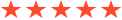
Aug 17, 2023
“We have 20+ clients running on our Cookie Information partner account”
What do you like best about Cookie Information?
Their support is second-to-none. Reply within minutes and you can even get personal phone support. This has been essential for my team, as we are not specialized in consent implementations.
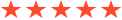
Mar 24, 2023
“Fast, easy and great support”
What do you like best about Cookie Information?
The self-help section is excellent. Since my company is small and we don’t have the resources to outsource, the do-it-yourself approach was what I had to do. The guides were super easy and I could set everything up nicely. Customer service quickly answers and checks if you hav e done a good job.
Cookie Information cons
Some parts of the cookie consent management platform can be improved in terms of design and UX. The flow is not always intuitive, but recent improvements in the product show it’s constantly developing and gaining new advanced features. To balance this out, customer support is always available with guidance, and they also provide an extensive library of support articles that help with implementing and customizing your website consent banner.
Cookie Information offers two paid plans. The paid plans are competitively priced but may initially appear slightly more expensive than some competitors (like Cookiebot). However, they offer added value, including enhanced support and more frequent website cookie scans. Pricing also varies based on the number of subpages on your site but also additional factors, such as monthly usage.
Price comparison: Cookie Information vs. Cookiebot
| Cookie Information | Cookiebot | |
|---|---|---|
| Free trial available | 14-day | 14-day |
| Free plan available | (14-day trial) | (up to 50 subpages, limited features) |
| Paid plans | Small websites: from €19 month (500 subpages, weekly scan) Larger websites: from €39 month (5,000 subpages, weekly scan) Cookie banner + Analytics (with Piwik PRO): from €35/month – check your price | Premium Lite: €7/month (up to 50 subpages, 1 domain) Premium Small: €15/month (up to 350 subpages, 4+ domains) Premium Medium: €30/month (per domain, up to 3,500 subpages) Premium Large: €50/month (per domain, up to 7,000 subpages) Premium Extra Large: €90/month (per domain, 7,000+ subpages) Note: Cookiebot also offers “Advanced” plans through Usercentrics for enterprise needs with session-based pricing. |
Cookiebot pros
Cookiebot is easy to start with and have a functioning cookie banner on your website in less than an hour. They offer a 14-day free trial to test the platform, and a free-forever plan for very small websites (up to 50 subpages) with limited features.
Like Cookie Information, Cookiebot is a Google-certified CMP supporting Google Consent Mode v2, offers multi-language support (47+ languages), and allows consent banners to be displayed based on visitor location.
Recent updates have improved their customization options, with Premium plans now allowing more flexibility in banner design. They’ve also added a Privacy Policy Generator feature.
For businesses needing enterprise features like SSO, A/B testing, or dedicated account management, Cookiebot offers an “Advanced” tier through their parent company Usercentrics – though this comes at a higher price point.
Cookiebot cons
While Cookiebot has improved its customization options (Premium plans now include HTML, CSS, and JavaScript customization), there are still some limitations in design flexibility compared to Cookie Information’s unlimited customization approach.
Customer support remains limited to email and online help articles for Core plans. While their AI-powered chat is available, reaching a real person for personalized guidance requires upgrading to their Advanced (Usercentrics) tier.
Key limitation: Cookiebot Core plans don’t offer integrated analytics capabilities. If you need consent management combined with privacy-compliant analytics, you’ll need separate tools – whereas Cookie Information’s Cookie banner + Analytics plan bundles consent management with Piwik PRO Analytics Suite.
Is Cookie Information a good Cookiebot alternative?
Features
As seen from the overview above, Cookie Information provides a couple of additional features essential for achieving privacy compliance, such as storage of consent logs for 5 years or advanced insights through their dashboard (enabling you to optimize conversion rates or quickly spot compliance risks).
Product roadmap
As seen from the overview above, Cookie Information provides a couple of additional features essential for achieving privacy compliance, such as storage of consent logs for 5 years or advanced insights through their dashboard (enabling you to optimize conversion rates or quickly spot compliance risks).
Integrated analytics offering
A key differentiator is that Cookie Information now offers bundles with Piwik PRO Analytics Suite, providing consent management and privacy-compliant analytics in one package. This is something Cookiebot doesn’t offer – if you need analytics, you’ll need to purchase and integrate a separate solution. For marketing teams who need both consent management and analytics, Cookie Information’s Business Plan offers a more streamlined and cost-effective approach.
Pricing
When it comes paid plans, Cookiebot can be a slightly cheaper solution depending on the pricing tear, and can be preferred by smaller companies with basic compliance needs. While Cookie Information’s prices are a bit higher, the features included and availability of support are often worth the small price difference.
User rating comparison
| Platform | Cookie Information | Cookiebot |
|---|---|---|
 |  | |
 |  |
How to switch your cookie banner from Cookiebot to Cookie Information in 4 easy steps
Follow these 4 quick steps to migrate to Cookie Information consent management platform today:
- Step 1: Sign up for a free Cookie Information account
- Step 2: Remove Cookiebot scripts or SDKs from your website (typically found in your site header or tag manager)
- Step 3: Implement your Cookie Information consent banner
- Step 4: Finish your implementation
For additional information on consent banner setup, refer to our full CMP implementation guide.
Try Cookie Information – the cookie banner that supports your marketing goals.
More consent management platform comparisons
Frequently asked questions
What is Cookie Information?
Cookie Information is a European-based consent management platform (CMP) that helps marketers comply with data privacy regulations, such as the European Union’s General Data Protection Regulation (GDPR) and other local laws, like the Norwegian E-Com Act, by effectively managing and documenting user consent.
Read also: Norwegian E-Com Act compliance checklist: a guide for marketers in 2025
Is Cookie Information Google certified?
Yes, Cookie Information is a Google CMP Partner and its cookie banner for websites is a Google-certified CMP, ensuring it meets Google’s technical standards for consent solutions and integrates smoothly with Consent Mode v2 and ad tech services.
What is Cookiebot?
Cookiebot™ is a Consent Management Platform (CMP) that’s part of Usercentrics product portfolio, and supports the Transparency and Consent Framework (TCF) and Google Consent Mode v2.
Is Cookiebot GDPR-compliant?
Cookiebot CMP by Usercentrics is a consent management platform (CMP) providing the technology developed to help you achieve GDPR compliance.
What does Cookiebot offer?
Cookiebot CMP by Usercentrics is a consent management platform that offers automated cookie scanning, customizable consent banners, geotargeting, Google Consent Mode v2 support, Microsoft UET Consent Mode support, IAB TCF 2.3 compliance, and support for 47+ languages. They offer both a “Core” product for smaller businesses and an “Advanced” product through Usercentrics for enterprise needs.
How does Cookiebot work?
Cookiebot CMP auto-blocks all cookies and personal data processing on your domain until users have given their granular consent to which trackers, they will allow activated – ensuring that your website fully lives up to the GDPR requirements for prior consent.
You may find more information on how Cookiebot works on their website.
What are the cons of Cookiebot?
Cookiebot CMP’s pricing structure is based on subpages, which can become expensive for larger websites. While customization options have improved (Premium plans now include CSS customization), personalized customer support like phone support and dedicated account managers is only available through their Advanced (Usercentrics) tier. Additionally, Cookiebot doesn’t offer integrated analytics capabilities – you’ll need a separate analytics solution.
What data does Cookiebot collect?
Cookiebot collects configuration data, based on your direct input to their cloud service Cookiebot after login, like the domain name(s) of the website(s) where you implement the service and configuration of the content, looks and behavior towards website visitors (end users).
What is the Cookiebot CMP price calculation based on?
Cookiebot CMP’s pricing is based on the number of subpages scanned on your website, which can make costs higher for large or complex sites.
How do I get rid of Cookiebot?
If you’re looking to find out how to cancel your Cookiebot subscription, you can delete your account.
When you delete your account everything will be irretrievably deleted (this includes content, consent logs, scan reports etc.).
- Log into your Cookiebot Account.
- Open “My account” (right top corner)
- Click ‘Cancel My Account’
- Fill out the form
- Click ‘Cancel My Account Now’.
Can I get consent management and analytics together?
Yes – Cookie Information now offers bundled plans with Piwik PRO Analytics Suite, starting at €35/month. This gives you consent management, privacy-compliant analytics, tag management, and data activation in one integrated solution. Cookiebot doesn’t currently offer integrated analytics, so you’d need to purchase and manage a separate analytics platform.
How do I switch from Cookiebot to Cookie Information on WordPress?
If you’re using Cookiebot on a WordPress site, switching is straightforward. First, deactivate and remove the Cookiebot WordPress plugin from your site. Then install the Cookie Information plugin and follow the setup wizard. Your new consent banner will be live in minutes. For detailed steps, see our WordPress implementation guide.