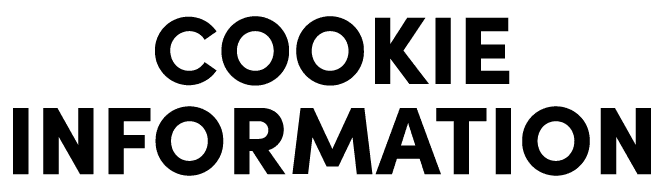Skip to content


WordPress
Cookie Information’s plugin for WordPress helps you manage cookies, collect user consents, and enable compliant data collection on your WordPress site.
About our cookie banner plugin for WordPress sites
Enable your marketing and analytics through user-consented data collection. Cookie Information’s plugin for WordPress enables you to comply with ePrivacy, GDPR, and other privacy laws. Additionally you get a native Consent Mode v2 integration.
Key features:
- Pre-built cookie policy: Gives your users an overview of the cookies and tracking technologies used on your site.
- Pre-built and customizable banner templates: Templates for different legal frameworks and wide customization options.
- Supports 40+ Languages: Banner text available in over 40 languages, perfect for global audiences.
- Privacy Widget: Allows users to easily edit their privacy preferences.
- Automatic cookie scans: Gives you an overview of cookies on your website and updates your cookie policy.
- Secure consent storage: Consents are stored on EU servers for up to 5 years.
Google Consent Mode v2 integration for WordPress
As a Certified Google CMP Partner, Cookie Information’s WordPress plugin is natively integrated with Google Consent Mode v2. Enables conversion modeling when users opt out of cookies and helps you maintain functionality of essential features in your Google Ads, such as:
- Conversion measurement
- Enhanced conversions
- Audiences
- Remarketing
- Smart Bidding (tROAS and tCPA)
Installing your cookie banner plugin in WordPress
Download and install the plugin via WordPress. You can download the plugin here.
WordPress cookies plugin tutorials
- How to create and set up a Cookie Information account with the WordPress cookies plugin
- How to set up Google consent mode v2 using the WordPress cookies plugin
- How to display the WordPress cookie popup in different languages on the same domain?
- Verify your Google consent mode v2 implementation using main installation code
Support & updates
This plugin is provided and developed by Cookie Information in collaboration with our partners.
If you have questions or need support with the plugin, visit our Support Center or reach out to support@cookieinformation.com
PRODUCTS