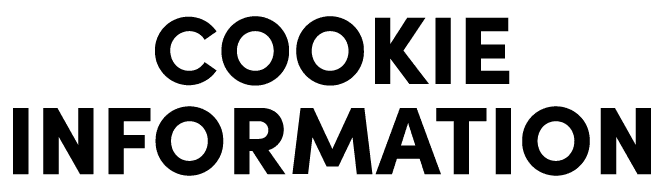A quick resume of Consent Mode v2
Google first introduced Consent Mode in 2020, and now Consent Mode v2 is live.
Consent Mode helps website owners adjust the functionality of Google Tags based on the consent status of users. This ensures that tracking for advertising campaigns occurs only with user consent, as signaled through Consent Mode.
In cases where a visitor declines consent, Google compensates for the absence of data collection by using conversion and behavioral modeling.
The updated version introduces new consent parameters and implementation types, offering greater flexibility and customization options.
Consent Mode v2 now has two distinct implementation types: Basic and Advanced.
They each determine how your Google Tags adjust their behavior per the consent preferences of your users. The implementation types also impact the functionality of the AI-driven behavioral and conversion modeling used in Consent Mode v2.
In this article, you’ll learn the difference between the implementation types, and how they affect your data collection.
Want an overview of what Google’s update of Consent Mode means for your business?
Learn more here: Google announces Consent Mode v2 – What does it mean?
New parameters in Consent Mode v2
Before diving into the specifics of the two implementation types, we need to talk about parameters.
Because the introduction of two new parameters, ad_user_data and ad_personalizaton, presents a significant change in Consent Mode v2.
- ad_user_data controls whether user data can be sent to Google for advertising purposes
- ad_personalizaton controls whether personalized advertising – e.g. remarketing – can be enabled
So, where the previous version focused on collecting user data based on consent, the updated version can also control the usage of this data.
This is an important context as the parameters influence tags in the different implementations.
What is Basic Consent Mode?
Basic Consent Mode is designed for website owners who prefer an easier setup process. It requires less customization of the functionality of Google Tags.
Basic Consent Mode is required if you want to continue using Google Advertisement products after March 2024.
With Basic Consent Mode, Google Tags are blocked until consent is granted via the consent banner.
- If the user consents, Consent Mode communicates this consent to the tags, which will consequently unblock, load, and behave as usual
- If the user rejects consent, analytics_storage is blocked, and collects no information for analytics purposes. Ad_storage, ad_user_data, and ad_personalization are blocked, and collects no information for ad purposes
Ultimately, no data is collected for non-consented users. This includes the consent status.
What is Advanced Consent Mode?
Advanced Consent Mode is a bit more complex and requires more customization of the functionality of Google Tags. But generally, both Basic and Advanced Consent Mode are fairly straightforward to set up.
For reference, you can read our support article explaining how to set up Consent Mode v2.
In contrast to Basic Consent Mode, Advanced Consent Mode is optional.
Advanced Consent Mode lets website owners define specific behaviors for tags and cookies based on various consent states.
In Advanced Consent Mode, Google Tags load before your consent banner appears. Your consent banner collects the user’s consent status, which Consent Mode detects and communicates to your Google Tags. The tags then adjust their behavior accordingly.
- If the user consents, the tags behave as normal. If the consented user converts, the conversion is measured and reported
- If the user rejects consent, the tags adjust their behavior to respect this: analytics_storage and ad_storage won’t write or read cookies for analytics or advertising purposes, respectively. Instead, cookieless pings are sent. Ad_user_data won’t send user data to Google for ad purposes, and ad_personalization will disable personalized advertising
What are cookieless pings?
Cookieless pings are a method of sending information to Google without using cookies. ‘Pings’ are used instead of cookies when users reject consent.
Pings only contain non-identifiable and/or aggregate information about user interactions, such as:
- Timestamp
- Browser type
- Device type
- Referrer website or page
- Indications of ad-clicks
- Consent state
By using cookieless pings, businesses can still gather vital data for understanding website performance and ad effectiveness.
Is Advanced Consent Mode compliant?
Even though the data you collect via Advanced Consent Mode is non-identifiable/aggregated, it’s still somewhat of a grey area. The answer largely depends on the specifics of your technical setup and data collection.
As always, we suggest you consult with your legal department or DPO for confirmation.
What is Consent Mode modeling?
Consent Mode modeling is a feature that uses Google AI to tie user ad interactions to conversions.
Using non-identifiable data to estimate conversions that can’t be observed, modeling helps you to fill in measurement gaps, and work around performance tracking issues that occur when users reject cookies.
For example:
- Inaccurate view of advertising spend and outcomes
- Incomplete reporting of conversions
- Low-quality bidding
Note: Google requires you to have a daily ad click threshold of 700 ad clicks over a 7-day period, per country and domain grouping, to be eligible for Consent Mode modeling in Google Ads.
How does modeling work in Basic Consent Mode?
In Basic Consent Mode, Google Tags are blocked until the user grants consent, which limits the data available for analysis. And without cookieless pings, you can only model data on users who consented.
The downside is that you won’t be able to use behavioral modeling in Google Analytics to fill in the missing data for users who reject consent.
You’ll still be able to use Conversion modeling in Google Analytics and Google Ads, although it will be based on a general model.
In the general model, Google uses aggregated and generic data models to provide insights. Generally, these data models are far less precise, focusing on general trends rather than detailed user behavior.
Ultimately, this means that:
- The number of non-consented ad clicks is estimated
- You don’t know the total of non-consented conversions
- You can’t estimate the consent bias impact on your conversion rate
- The total non-consented conversions that can be attributed to ad clicks are modeled
In any case, you’re probably better off with Basic Consent Mode compared to no Consent Mode. Because even though the data models are limited, you still have some way of optimizing rather than being entirely left in the dark when users reject consent.
How does modeling work in Advanced Consent Mode?
In Advanced Consent Mode, you have the benefit of being able to send and collect cookieless pings when users reject consent. This enables you to use conversion and behavioral modeling in Google Analytics and conversion modeling in Google Ads.
Advanced Consent Mode lets you understand exactly how many users have consented and vice versa. This means that you know the true conversion rate of observable consented users.
Google’s data models can then quantify the relationship between consented and non-consented users: aggregate data (cookieless pings) is used to split consented and non-consented users into subgroups to see what signals are linked to higher conversion rates for consented users.
The data is then extrapolated onto the non-consented users.
Ultimately, this means that:
- You know the number of non-consented ad clicks
- You know the total of non-consented conversions.
- You can estimate the consent bias impact on your conversion rate
- The total non-consented conversions that can be attributed to ad clicks are still modeled, although more accurately
Key takeaways
Whether you should choose Basic or Advanced Consent Mode depends entirely on your needs.
While both Basic and Advanced will improve your performance tracking when users reject consent, there are definitely tradeoffs between the two.
What are the benefits of Basic Consent Mode?
The primary benefit of Basic Consent Mode is that it allows you to continue using Google Advertisement products after March 2024.
It also ensures you’re not completely left in the dark when users reject consent, as it enables generic conversion modeling in Google Analytics and Google Ads.
As mentioned, it is slightly easier to set up than Advanced Consent Mode, although the difference is insignificant.
What are the benefits of Advanced Consent Mode?
A significant benefit of Advanced Consent Mode is being able to send and collect cookieless pings.
They help you when users reject consent because they enable you to use conversion and behavioral modeling in Google Analytics and conversion modeling in Google Ads.
Advanced Consent Mode gives you more and better data, which carries certain advantages: optimized bidding (preventing over- or underbidding), precise and reliable reporting, and improved budget allocation.
How do I get started with Consent Mode v2?
No matter which version of Consent Mode you choose, the first step is to get a compliant consent banner on your website. Once you have that in place, Consent Mode v2 can be implemented.
And if you want to make that process much easier, choosing a Google Certified CMP Partner is your best bet.
Cookie Information’s Consent Management Platform is one of them – and we offer a native integration with Consent Mode v2.
Get started for free with a 14-day trial and discover all the advantages of a compliant consent solution that supports your marketing goals.