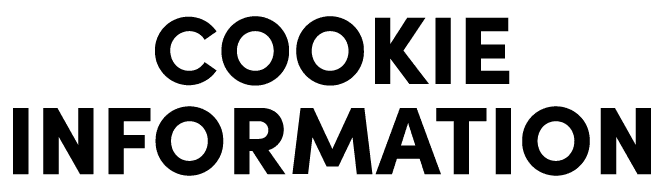Growing with mobile apps in the privacy age
The mobile app industry is booming like never before.
Close to 7 billion people globally are glued to their smartphones, and a vast majority of phone time is spent using different apps. In fact, people enjoy using them so much that 257 billion app downloads were carried out worldwide in 2023.
So, whether you’re a developer or marketer, it should be clear that apps play a big part in the modern digital growth strategy. But as more businesses adapt and move towards mobile, developers and marketers have their work cut out for them.
Because users expect smooth and personalized experiences across devices and platforms. This can be tricky to achieve without some degree of tracking and user data – meaning lots of apps access, collect, and process sensitive user information.
For app developers and marketers, it’s not just about creating engaging, personalized user experiences. It’s about finding that sweet spot between innovative features, efficient marketing, and respect for user privacy.
But what does the law expect when it comes to your mobile app?
Do privacy laws apply to my mobile app?
Yes – the privacy laws that apply to your website also apply to your mobile app. In Europe, you have ePrivacy and the GDPR. Other countries around the world have their own legal frameworks, which are generally very similar to or directly based on the GDPR. In the U.S., more and more individual states have implemented privacy laws – for example, the CCPA in California and the New York Privacy Act.
These laws set strict guidelines for your data processing, require you to gather clear user consent for data collection, and grant your users control over their personal information.
If you want to know more about how and when the GDPR and ePrivacy Directive apply to your mobile app, we recommend this article: Does GDPR apply to mobile apps?
On top of different privacy laws, you also have the app stores to consider. Because they have their own specific guidelines for developers and businesses looking to publish apps on their platforms.
What are the guidelines for publishing my app on app stores?
When it comes to publishing apps, major platforms like Apple’s App Store and Google’s Play Store don’t just let anything slide through.
They’ve got some tight processes in place to make sure all apps live up to certain standards. Especially when it comes to user privacy and security.
Before you can publish your app on the App Store or Play Store, you are required to document your data collection practices: how your app processes data, why you need specific data, and what third parties you share data with.
You then submit this documentation for review. And if everything follows the guidelines, your app is published and made available for users to download. Privacy documentation is further displayed on your apps page in the app stores, so users can make informed decisions before hitting the ‘download’ button.
But why are the app store guidelines important?
Imagine you developed a new app. What would happen if you didn’t follow the guidelines?
Your app wouldn’t pass the review process, meaning you can’t publish your app on the two biggest marketplaces. Ultimately, you miss out on a lot of exposure, users, and potential revenue.
Because if your app is not available on the platforms where most users are present, fewer will download your app. And that means a smaller audience for your marketing efforts as well as less effective app monetization.
What if your app violates app store guidelines after being published?
In their App Review Guidelines, Apple says: “If you attempt to cheat the system (for example, by trying to trick the review process, steal user data […]) your apps will be removed from the store and you will be expelled from the Apple Developer Program.”
In their Play Store Policy Center, Google says: “Policy-violating content is either removed by our automated models or […] flagged for further review by trained operators and analysts.”
So the end result is the same, with the additional drawback of a possible ban.
Do you need to collect user consents on mobile apps?
Does your app access information on user’s devices or collect and process their personal data? Then you need consent to do so, just like you do on your website.
But where websites typically access and collect user data through cookies, this is not the case for mobile apps.
Mobile apps use third-party ads and monetization SDKs like AdMob, Facebook Ads, Unity Ads, and Google Firebase. These SDKs enable you as a marketer to collect location data, user interaction data, data for retargeting, personalized in-app messages, and so on.
How do I collect consent on my mobile app?
You need a function in your app informing users what data it collects and giving users the option to accept or opt-out of data collection.
You also need a way to keep a record of user consents, which helps you document your compliance in case of audits from the Data Protection Authorities.
Maybe your business has outsourced app development and maintenance. In that case, developing a new feature from scratch will cost you lots of billable hours.
So, what would be the easiest solution?
A consent banner dedicated to apps
Cookie Information’s Consent Banner for Mobile Apps makes it easy to collect and manage user consents on your iOS or Android app.
It enables your app to comply with privacy laws without the hassle of developing your own solution and getting up to speed with a full data privacy curriculum – all you need to do is implement our consent banner SDK in your app.
Through the native integration with Consent Mode v2, the consent banner allows you to control how your Google Analytics for Firebase SDK behaves based on user consent signals. It also helps you maintain the effectiveness of your Google Ads and AdMob campaigns.
Want to ensure your app complies with privacy laws and stays available to new and current users? Let’s talk about how our Consent Banner for Mobile Apps can help you.