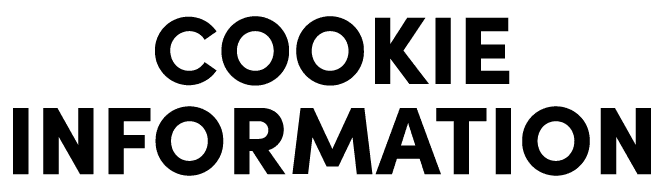Skip to content

Google Tag Manager
With an integrated tag template, you can implement Cookie Information’s cookie banner with Google Tag Manager. Allows you to create custom triggers and control tags based on user consent preferences.
Details
The integrated GTM template allows you to implement Cookie Information’s cookie banner in Google Tag Manager.
By creating custom triggers and custom JS variables and assigning them to your existing tags, you can trigger tags based on consents collected through the Cookie Information cookie banner. For example:
- Blocking tags from firing prior to consent when the user first visits the site.
- Unblocking tags once the user submits their consent.
- Continue blocking tags if the user rejects consent.
Essentially it helps you enable compliance with privacy laws by ensuring that no non-essential cookies are set before the user has given their consent.
Google Consent Mode v2
As a Certified Google CMP Partner, Cookie Information integrates with both Google Tag Manager and Consent Mode v2. The integrated GTM template is one of several ways to easily implement Consent Mode v2.
Consent Mode v2 allows you to adjust the functionality of of Google Tags based on user consent for ads and analytics cookies. This ensures that tracking for advertising campaigns occurs only with user consent, as signaled through Consent Mode v2.
With Consent Mode v2 you can enable conversion modeling when users opt out of cookies and maintain functionality of essential features in your Google Ads, such as:
- Conversion measurement
- Enhanced conversions
- Audiences
- Remarketing
- Smart Bidding (tROAS and tCPA)
Installation
To set up your Cookie Information cookie banner in Google Tag Manager, simply follow the guide in our Support Center article.
Support & updates
This plugin is provided and developed by Cookie Information and Google
If you have questions or need support with the plugin, visit our Support Center or reach out to support@cookieinformation.com
PRODUCTS