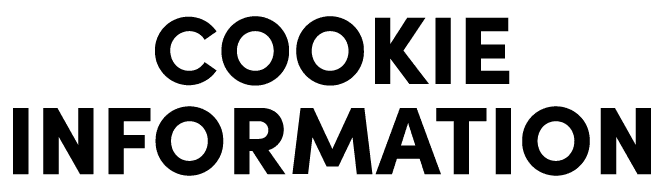Are you also worried that a cookie banner will prevent you from getting data?
That you won’t be able to see how many people visit your website or which Ads campaign they came from? Because some users say no to cookies!
Fear not.
Google recently introduced Consent Mode to ensure you reliable data from all those visitors who decline cookies in your cookie banner.
So, with Consent Mode you can have both marketing data and respect your visitors’ cookie consent choices.
Here’s how.
Important – Google upgraded to Consent Mode v2 in late 2023. Make sure to also upgrade in order to keep your measurement and conversion data in EEA region after March 2024.
Understanding analytics cookies consent in the age of the GDPR
Imagine that you’ve written a killer blog post about a topic that really interest your readers. You expect this to even help push some readers to buy the thing you sell.
You hit publish and you also post it on your social media channels.
After a couple of days, you get curious and want to see how your post is performing.
You turn to Google Analytics and… you see visits and some sessions, but not in the range you expected.
Was the post not good enough? Was the timing bad? Or was it something else?
One word keeps popping up. GDPR.
Yes. The European Union’s General Data Protection Regulation (GDPR).
Privacy laws like the GDPR require you – as a website owner – to ask your visitors for permission to use cookies.
Why?
Because cookies often collect a lot of personal information.
Information so you can see where in the world your readers come from. If they read on mobile or website. Android or iOS.
If your visitors refuse cookies, then you miss out on a lot of useful information.
So, to respect your users’ cookie consent choices and still get some information about traffic and ad clicks, Google has introduced Consent Mode.
Now you are probably wondering how Consent Mode can help you?
I’ll tell you that! In an easy-to-read format. Here’s all you need to know about analytics cookies and Google Consent Mode.
Challenges of obtaining analytics cookies consent
As privacy regulations tighten and users become more cautious about their online data, securing analytics cookies consent has likely become a challenge for you as a website owner or digital marketer.
You rely on analytics to measure performance, optimize user experience, and refine marketing strategies – but stricter laws like the GDPR and ePrivacy Directive have shifted control to the user. This means a significant portion of your visitors may decline cookies, leaving you with gaps in your data.
So how can you continue gathering meaningful insights while respecting user privacy? Let’s explore some of the biggest obstacles you might face when obtaining analytics cookies consent:
- Privacy concerns
Users are increasingly aware of their online privacy and may hesitate to accept cookies that track their behavior across websites.
- Regulatory compliance
Laws such as the GDPR require explicit consent from users before collecting their data through cookies. Non-compliance can result in significant penalties.
- User experience
Implementing cookie consent prompts can disrupt the user experience, leading to potential decreases in engagement or increased bounce rates.
- Data accuracy
Without consent, valuable data on user interactions is lost, hindering the ability to analyze website performance and optimize marketing strategies.
Introducing Google Consent Mode
To address these challenges, Google introduced Consent Mode, a feature that allows websites to adjust their behavior based on the user’s analytics cookies consent status. In short, it allows you to get data from those users who say no to your cookies.
Consent Mode, now its version 2, is part of Google’s services that work with Google Analytics and Google Ads.
Consent Mode gives you access to visitor metrics that would otherwise have been lost because you couldn’t collect data with cookies. Turning back to the example with your killer blog post and the difficulties in measuring its success:
Although readers may flock to your website and read the post, the reason you get unreliable data for Google Analytics may be that some of those readers say no to cookies.
So, you don’t know how many actually read the post or if the post catapulted readers into browsing other pages on your site, maybe even buying something. Thus, it makes it harder for you to optimize your ad texts and content production.
Consent Mode makes it possible for you to get aggregated data from those users who decline your cookies to give you a more complete picture of your online success.
How Google Consent Mode works
So, here’s where it gets a bit technical, but don’t worry. Once installed, it actually works quite smoothly.
Google Consent Mode makes use of five new tags called:
- ad_storage
- analytics_storage
- functionality_storage
- personalization_storage
- security_storage
These tag control the behaviour of Google Tags and cookies used by Google.
Consent Mode detects whether your visitor accepts or rejects cookies on your website. Based on that decision, it takes one of two paths. Either cookies are set like normal. Or else Google uses anonymized pings for analytics.
In other words: when a user declines analytics cookies consent, Google Consent Mode ensures that analytics tools operate in a limited capacity, collecting only essential data without storing cookies, thereby respecting user preferences while still providing valuable insights.
Read also: Measure conversions while respecting user consent choices (Google blog)
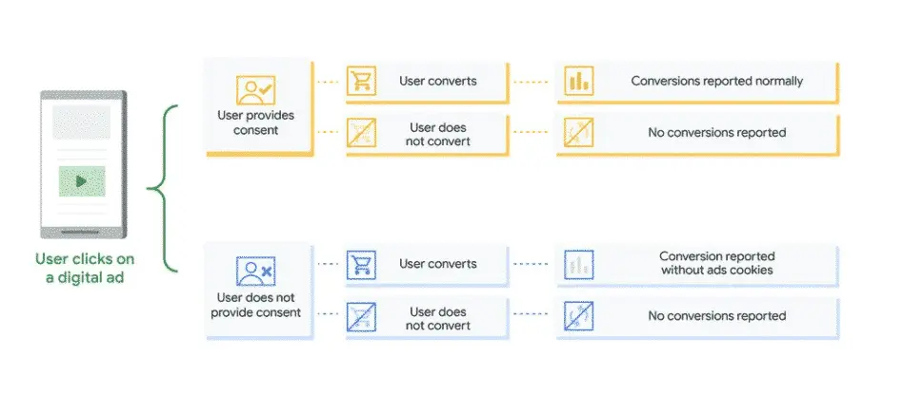
Here’ an example:
So, imagine you have written a good ad text for Google Ads. A potential customer clicks the ad, lands on your website and gives consent to cookies. Cookies are placed and all tracking continue as normal (because your visitor gave permission).
No problem.
Now, suppose your visitor does not give consent. You respect that decision; your website does not use any cookies and you cannot track neither the visit nor the conversion.
And that’s bad for your business.
But what Consent Mode does is to use anonymized pings instead of tracking cookies to deliver you aggregated data to measure conversions in Analytics and Ads.
So, Consent Mode ensures you get some data about the visit and the conversion. And it’s completely anonymized.
And a little data is better than no data, especially when there are very strict rules for using cookies (read here the GDPR).
What are the benefits of implementing Google Consent Mode?
If you’re struggling with missing data due to users declining analytics cookies consent, you’re not alone. Privacy laws have made it harder to track user behavior, but that doesn’t mean you have to operate in the dark.
Google Consent Mode offers a way to balance privacy compliance with data-driven decision-making. Instead of completely losing analytics when users opt out, this tool helps you gather valuable insights while respecting their choices.
So, how can this benefit you? Here’s how Google Consent Mode helps you regain critical data without compromising privacy:
- Respecting user choices
It adjusts the behavior of Google tags based on the user’s consent status, ensuring that data collection aligns with user preferences.
- Data collection flexibility
Even when users decline analytics cookies, Consent Mode enables the collection of aggregated data, providing insights without compromising individual privacy.
- Enhanced compliance
By integrating Consent Mode, websites can better adhere to regulations like the GDPR, mitigating the risk of legal repercussions.
- Improved advertising efficiency
It allows for more accurate conversion modeling and performance measurement, even when full cookie consent isn’t granted, leading to more effective advertising campaigns.
Does Google Consent Mode ensure my GDPR compliance?
Is Google Consent Mode GDPR compliant?
No.
Consent Mode only detects whether your user gives consent or not. And then changes behavior depending on this choice.
Google leaves the compliance part with its CMP partners (Consent Management Partners).
Yes, because Consent Mode only works with a CMP.
Here’s how to get Consent Mode and a GDPR compliant cookie consent banner 👇
How do I implement Google Consent Mode for analytics cookies consent compliance?
So, you are probably wondering how you can get Consent Mode for your website.
First of all, Google Consent Mode is unfortunately not a simple website plugin you can find in your CMS. That would be great though.
Consent Mode is actually an add-on to your cookie banner.
But not just any cookie banner.
Consent Mode actually only works with a handful of Consent Management Platforms that provides cookie pop-ups. Those approved by Google.
- ad_storage → marketing category
- analytics _storage → statistical category
- functionality_storage → functional category
- personalization_storage → marketing category
- security_storage → necessary category
Now you can obtain vital marketing insights and never miss out on data again. Get Google Consent Mode with Cookie Information. 👇
Frequently asked questions
Google Analytics cookies are small text files stored on a user’s device to track and report website activity. Because they collect personal data, obtaining user consent for Google Analytics cookies is required under privacy laws like the GDPR.
Analytics cookies consent refers to obtaining user permission to collect data through cookies for analytical purposes, ensuring compliance with privacy regulations.
User consent is vital to comply with privacy laws which protect user data and privacy, like the European Union’s General Data Protection Regulation (GDPR) and the California Consumer Privacy Act (CCPA). It’s also required by Google’s EU user consent policy, if you use Google’s analytics or adtech platforms.
You need a consent management platform (CMP) when using cookie data for targeted advertising or analytics in Google tools.
Google Consent Mode adjusts the behavior of Google tags based on the user’s consent status, allowing for privacy-compliant data collection while respecting user choices.
Yes, with Google Consent Mode v2, aggregated data can still be collected even if users decline cookies (through what is called conversion modeling), though some detailed insights may be limited.
By default, Google Analytics is not fully GDPR-compliant since it collects user data that may be considered personal. However, by configuring settings such as IP anonymization, cookie consent management, and data retention policies, you can make your Google Analytics setup more GDPR-compliant.
Google Analytics 4 is designed with privacy in mind, offering more flexibility in handling consent for Google Analytics cookies. Unlike Universal Analytics, GA4 uses event-based tracking and works with Google Consent Mode to adjust data collection based on user consent preferences.
If users do not provide consent for Google Analytics cookies, traditional tracking methods will not work, and detailed user data will not be stored. However, with Google Consent Mode, websites can still collect aggregated and modeled measurement data while respecting user choices.
Google Consent Mode allows Google Analytics to adjust its tracking behavior based on a user’s consent status. When users decline cookies, Google Analytics tracking code still sends limited, anonymized measurement data to analytics servers without storing personal identifiers.
The Google Analytics tracking code collects and sends user interaction data to Google’s analytics servers. When integrated with a consent management platform, the tracking code adapts based on user preferences, ensuring compliance with GDPR and other privacy laws.
A Google Analytics account is where website owners configure and manage their tracking settings. Within the account, you can set up consent-based tracking, define data retention policies, and integrate Google Analytics with Google Ads for advertising tracking.
Measurement data in Google Analytics refers to user interactions tracked across a website, such as page views, conversions, and events. If users decline consent for Google Analytics, measurement data may be limited, but Consent Mode helps recover aggregated insights.
Yes, Google Analytics 4 can work with limited functionality without cookies by using first-party data and machine learning-based modeling. However, cookie-based tracking provides the most accurate insights.
If a user doesn’t consent to advertising tracking, Google Analytics won’t send detailed remarketing or demographic data to Google Ads. Google Consent Mode helps advertisers continue optimizing campaigns using modeled data instead of individual tracking.
Implementation involves configuring your website’s tags to respect user consent preferences. For detailed guidance, check our support articles:
Absolutely. Google consent mode v2 is fully integrated into all our CMP pricing plans, including the free version, at no extra cost. You’ll also find ready-made cookie consent banner templates and implementation guides for a smooth setup process.
Cookie Information’s Cookie Banner for Websites is straightforward to implement with minimal technical skills. Follow these steps:
- Log in to your Cookie Information account.
- Add your website domain(s) to the Cookie Information CMP platform.
- Insert the cookie banner script into your website’s source code.
- Done. Enjoy using our consent banner tool.
For more details, visit our guides for first-time users with step-by-step instructions.