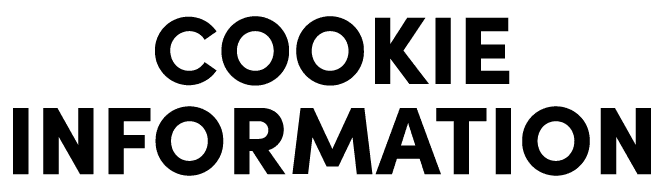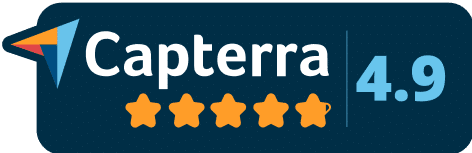We’ve been working with Cookie Information since 2019. They offer a compatible, reliable, and adaptable solution that fits well with our brand and our client's compliance needs. We can always reach out to them whenever necessary and that makes our work much easier.
Simon Brunemark
Full Stack Developer, Gotcha