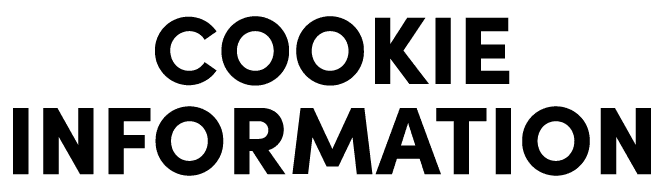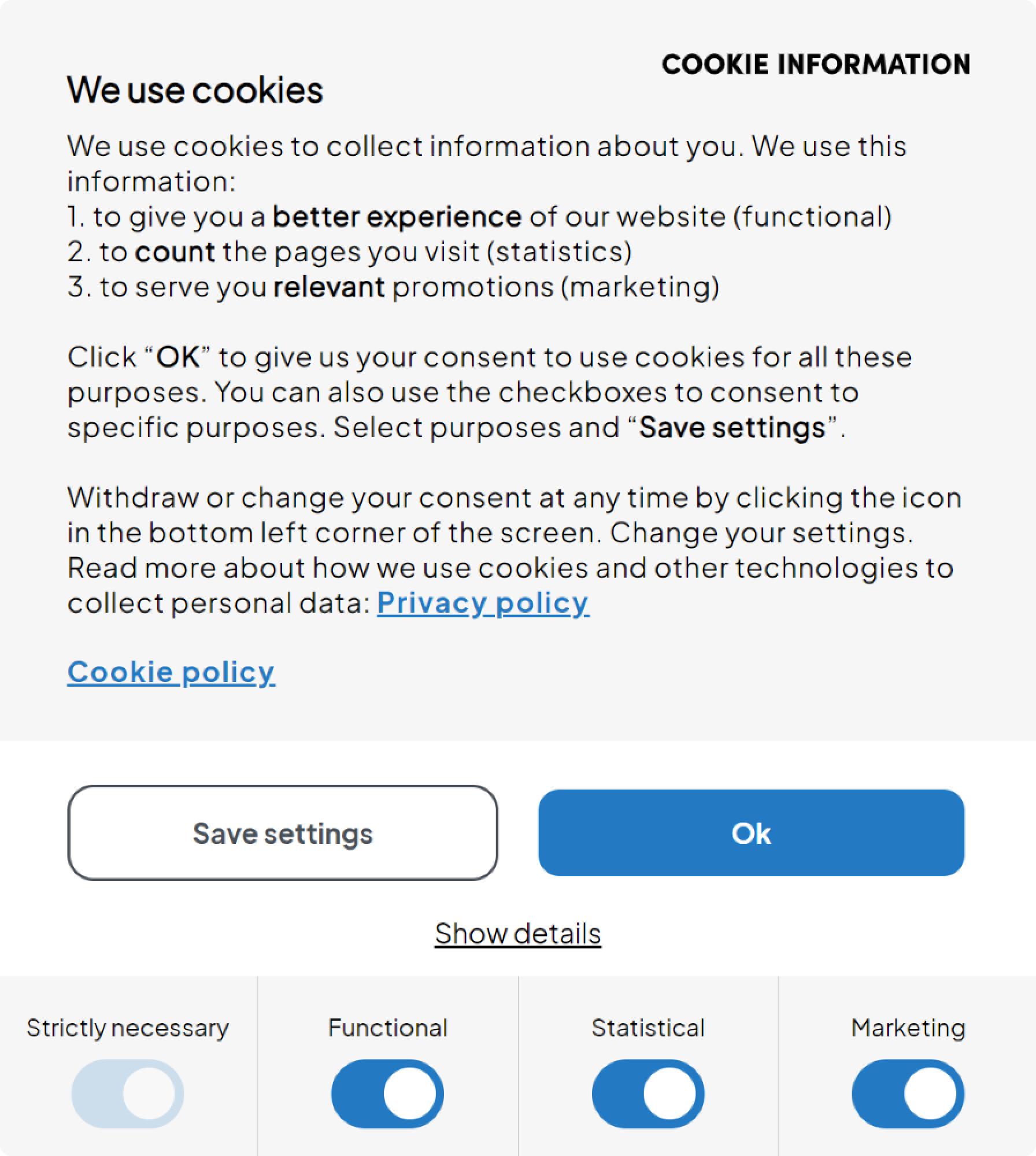How can Cookie Information help you?
We are one of Europe’s leading Consent Management Platforms providing our clients with premium and compliant cookie banners.
Our banners are consent pop-ups that comply with ePrivacy, GDPR, CCPA, LGPD, PDPA and all other privacy regulations.
The pop-ups are highly customizable, so you can add your company colors, logo, tone of voice when asking for consent to cookies.
What you get is a Consent Solution that ensures your compliance and builds trust with your users.
And now that we are Trusted Google Partners, you also get Consent Mode, so you can data even when users say no to cookies.
Link: What is Google Consent Mode?
The acceptance rate to cookies using our banner is on average 73.88%, but we have clients that are well over 90%. And with Google’s new feature called Conversion Modeling using Consent Mode, Google can predict the ad-click-to-conversion path for up to 70% of all those users saying no to cookies.
Read more here.